Caltrans Electronic Forms System (CEFS) is a menu driven intranet site which allows users access to Caltrans and other agency forms (i.e., Department of General Services (DGS) standard forms and PERS) from one central location. The forms in this system are updated frequently and are designed in accordance with the originating program's expectations and state standards. All forms found outside of this system may not be in compliance with the state's policies and mandates.
Government Code Section 14772 requires each Department to establish and maintain a Forms Management Program. Departments are required to designate a Departmental Forms Coordinator to implement and administer the Department’s business forms in a manner that is cost effective and economical, which includes:
- Meeting all State and Federal mandates, including those specified in the Information Practices Act (IPA) which applies to notices required for protection of personal information, and the Americans with Disabilities Act (ADA) to insure accessibility.
- Reducing costs associated with developing, designing, producing, procuring, storing, and distributing Departmental forms through proper analysis of form purposes and processes, employment of efficient design principles, and utilization of automated technology where appropriate.
- Save Departmental resources by reducing the forms completion burden on the public by: (a) Assuring forms require only necessary information. (b) Have clear concise instructions and employ efficient design principles; (c) Utilize resource saving technology, such as computer design and scanning where appropriate.
Caltrans provides for, supports and maintains a Forms Management Program to ensure State and Federal laws, rules, and standards are effectively met within the Department. The Caltrans Forms Management Program provides the orderly design, implementation and maintenance of all departmental standardized business forms which includes processes for form analysis, design, and the application and management of electronic forms. |
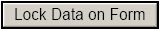
The new forms have different ways of saving, one is a save operation that flattens the form into a PDF document in which changes to the document are no longer allowed. This is the Flatten Form button, with it you can fill in the form and then click on the button to flatten the form and save the data. The drawback to this is that you can no longer change any of the data on the form. You can however, send this form to other users without having to worry that they might change information on the form. We are in the process of changing the button From Reading Copy Form for Saving to Lock Data on Form because this better describes the process.
|